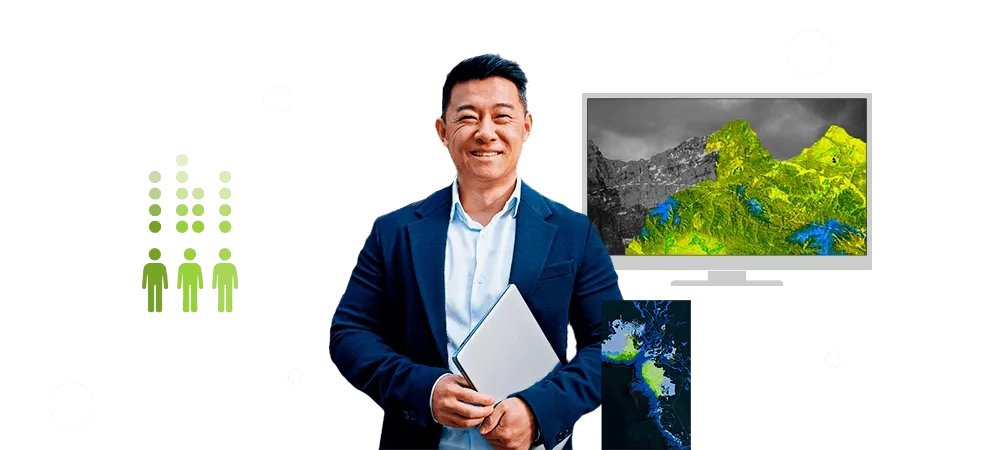With ArcGIS Desktop in mature support until 1st March 2026, its continued access and use by many organizations offers trusted tools like ArcMap and ArcCatalog for comprehensive spatial analysis and mapping. Discover the various licensing options tailored to support long-time users and those transitioning to newer platforms.
Find your user type with the ArcGIS user type finder or define the number of user types in your organization using the ArcGIS user type capability tool.
Administer, configure and manage
- Administer
Oversee and manage your ArcGIS desktop environment.
Using the ArcGIS License Server Administrator
Perform online deauthorization of licenses for ArcMap and ArcGIS Engine
- Manage
Organize and streamline your ArcGIS Desktop environment.
- Configure
Adjust settings to align with your specific requirements.
Configure ArcGIS License Manager to work through a firewall
Configure License Manager for use with ArcGIS Enterprise Portal
- License Manager
Control and allocate your licenses in a central location.
ArcGIS License Manager system requirements
License Manager installation and startup
Enterprise deployment of the ArcGIS Desktop or ArcGIS Engine licenses
Installing the ArcGIS License Manager
Configure License Manager for use with ArcGIS Enterprise Portal
Upgrade, migrate and best practice
- License management
Track and manage your licensing resources with best practice guides.
ArcMap to ArcGIS Pro: Licensing your system
- Migrate
Transition your GIS environment with minimal disruption.
Migrating to ArcGIS Pro - self-serving resource hub
- Support request
Manage your Esri software downloads, authorizations and support cases by logging a GIS support request and one of our specialists will assist you.
For assistance with ArcGIS Desktop licensing, get in touch with an Esri Indonesia support specialist.
FAQs
- When does ArcGIS Desktop maintenance end?
ArcGIS Desktop maintenance ends 1 March 2026. You can move to a GIS Professional Named Users or ArcGIS Pro Standalone license at a ratio of 1:1.
If you choose to move to an ArcGIS Pro standalone and retain current maintenance, you will continue to receive updates and be able to work with your existing single use and concurrent use licenses.
However, ArcGIS Pro standalone does not include a named user entitlement — it will work with services and items from ArcGIS Online and Enterprise.
- When will new sales of ArcGIS Desktop end?
ArcGIS Desktop will no longer be available for sale as of 1 March 2024. After this date, only GIS Professional Named Users or ArcGIS Pro Standalone licenses will be available for purchase.
Please note ArcGIS Pro Standalone does not come with a named user entitlement for ArcGIS Online or Enterprise.
- My Desktop maintenance has expired. Will I be able to renew it?
For Esri to accurately forecast and plan for the effort required to support a retired product, any ArcGIS Desktop maintenance that has dropped for more than 30 days cannot be renewed.
We recommend purchasing a new GIS Professional Named User or ArcGIS Pro Standalone license to replace unmaintained licenses.
- Will Desktop still be available for Personal Use licenses?
No, Personal Use licenses will no longer include Desktop/ArcMap as the product is entering retirement.
Should you require the use of Desktop/ArcMap please contact our sales team for a perpetual commercial license which remains available for purchase until 1 March 2024.
- Are there any changes to Non-Profit licenses?
Desktop for Non-Profit licenses will be replaced by an ArcGIS Online GIS Professional Advanced with extensions non-profit organization program fee and annual subscription instead of Desktop from 1 March 2024.
This license will maintain your current inclusions with the exception of ArcMap. Should you require the use of Desktop/ArcMap going forward, you can purchase Desktop Single Use Perpetual until 1 March 2024.
- Will there be any upgrades made to Desktop applications going forward?
No, Esri’s development team is focusing on upgrading ArcGIS Pro and will no longer be allocating development resources to ArcGIS Desktop applications.
Should you require a higher level of Desktop license, you can purchase a Desktop Single Use Perpetual until 1 March 2024, however, we recommend migrating to ArcGIS Pro and purchasing a GIS Professional Named User or ArcGIS Pro Standalone as you upgrade.
- What happens if I keep my Desktop Maintenance?
You can continue using ArcMap and Pro perpetual licenses without updates or support — please note that as of 1 March 2026, your maintenance will no longer include an ArcGIS Online named user. We recommend converting your Pro Single Use or Concurrent Use license to an authorization number and to no longer license through ArcGIS Online.
- Will Single Use or Concurrent licenses still be available?
As ArcGIS Pro concurrent use would be a perpetual license, you will always be able to access and use it at the version you are last maintained to access and use.
While all existing Single Use and Concurrent licenses will continue to function as normal up to and beyond 1 March 2026*, no new Single Use or Concurrent core licenses can be purchased from 1 March 2024. Desktop licenses can be exchanged for Creator, Professional and Professional Plus user types or Pro Standalone at a ratio of 1:1, in addition to the extensions purchased.
To access and use ArcGIS Pro concurrent use, you will need to convert the default named user access to a concurrent use license for the number of seats you wish to license. After 1 March 2026 when ArcMap is retired, you can choose to migrate to the named user model to continue to access ArcGIS Pro at the latest version.
Please note ArcGIS Pro Standalone works in a similar way to Single Use licenses but does not come with a named user entitlement for ArcGIS Online or Enterprise.
*Any changes to concurrent use licensing for ArcGIS Pro will be updated as information becomes available.
- Can I continue purchasing extensions for Desktop?
New Desktop extensions can be purchase until 1 March 2024. After this time Desktop Basic, Standard or Advanced licenses will need to be converted to GIS Professional Named Users or Pro Standalone at a ratio of 1:1 and then the relevant extension purchased.
- I am a student or receive my license from an educational institution. Will I be affected?
Education licenses are managed through a centralized license administrator within your educational institution. The license administrator will migrate your licenses for you to ensure you maintain the licenses you require for your teaching, study or research purposes.