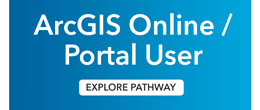Whether you’re just starting your GIS career or wanting to grow your geospatial knowledge — explore industry-recognised GIS training solutions that will help you meet your objectives.
Access the resources below to find upcoming training offerings and book a course online — or get in touch to discuss your specific requirements.
FAQs
Don't know where to start or have a question about training services? Find answers to common questions below.
- Where do I start my training?
If you're starting your GIS journey and have no background knowledge, we recommend Introduction to GIS with ArcGIS to understand GIS technology and explore basic ArcGIS Pro tools.
If you're new to ArcGIS but have some experience with GIS technology, you can start your training pathway with ArcGIS Pro: Essential Workflows, to explore the tools available within the software.
- I have completed a training course. What is my next step?
To determine what course you should take next, view the Esri Indonesia training path. The training path contains the sequence of all our scheduled courses, to help ensure you’re taking the course that’s best suited to your skill set and future goals.
If you're still not sure what course you should take next, please talk to our training team on (021) 2709 9881 – 84.
- Where are training courses held?
The scheduled courses are run at Esri Indonesia’s training facility, located in its offices at:
Capital Place
26th Floor
Jalan Jend. Gatot Subroto Kav 18
Jakarta Selatan 12710 - What are the different types of training courses available?
Esri Indonesia runs more than 40 scheduled training courses as well as flexible training solutions, including: onsite training, client exclusive courses and knowledge transfer session. Please contact us for more details.
- I have been using another GIS vendor's software for a while. What course would you suggest I take to get started with ArcGIS?
One of the most challenging elements when transitioning to a new software product is gaining a solid understanding of the terminology. ArcGIS Pro: Essential Workflows provides a good introduction to the terminology used in ArcGIS.
Alternatively, contact us about our specialised courses to help transition you from another GIS platform.
- Do I need to bring anything to my training course?
All material is provided at the training course – including computers and relevant software and manuals.
- Which software version is the course based on?
For scheduled training, the most current software release will be used for the course. Customised courses and onsite training can be conducted using any software version.
- We are planning to convert our data to Geodatabases. Which courses should I take?
- Can we have exclusive training for our staff?
Yes. We understand the additional benefits of courses tailored to your data, workflows and processes. Please contact us for more information regarding our client-exclusive training options.