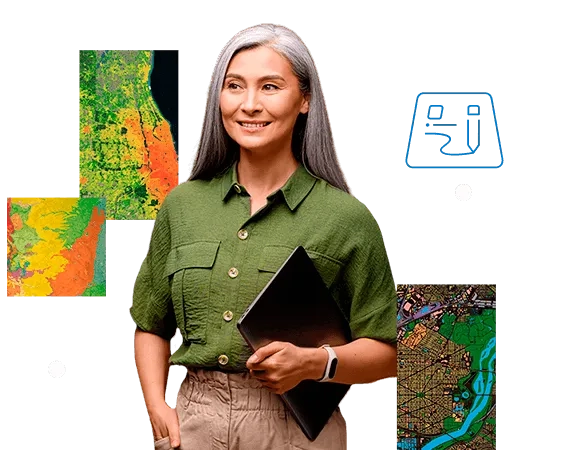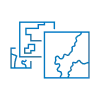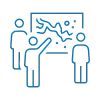The Contributor user type enables data quality engineers, GIS technicians, and data entry clerks to review and edit data in their ArcGIS Online or ArcGIS Enterprise organisation.
The Contributor user type has access to all capabilities included with the Viewer user type as well as additional features, such as the ability to apply simple edits and annotate maps. Determine if this is the right user type for you first, then follow the steps here to activate it for your organisation.
For more information about the user type changes, check out the FAQs or get in touch with our team.
Capabilities
| Included with ArcGIS Online and ArcGIS Enterprise | |
| Review and apply simple edits |
✔ |
| Mark up and annotate data |
✔ |
| Explore and collaborate |
✔ |
| Leverage Microsoft and Autodesk integrations |
✔ |
| Securely view maps, apps, and content |
✔ |
| Monitor dashboards |
✔ |
| Included with ArcGIS Online only | |
| ArcGIS Online credits |
250 |
| Available with ArcGIS Enterprise extensions | |
| View knowledge graphs |
✔ |
| Participate in field missions |
✔ |
Products
| Included with ArcGIS Online and ArcGIS Enterprise | |
|
|
|
|
|
|
|
|
|
|
|
|
|
|
|
|
| Scripting and developer technologies included with ArcGIS Online and ArcGIS Enterprise | |
|
|
|
|
| Products included with ArcGIS Online only | |
|
|
| Products included with ArcGIS Enterprise only | |
|
|
| Products available with ArcGIS Enterprise extensions | |
|
|
|
|